How to Protect Your Website from DDoS Attacks
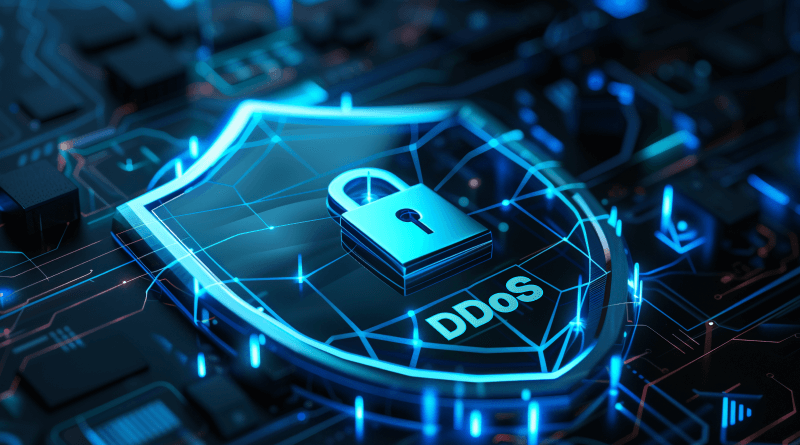
In today’s digital landscape, websites face a wide range of cyber threats, but few are as disruptive or as potentially damaging as Distributed Denial of Service (DDoS) attacks. These attacks can cripple your website by overwhelming it with a flood of traffic, making your services unavailable to legitimate users. For any website owner—from bloggers and small business operators to large enterprises—understanding how to protect your website from DDoS attacks is critical.
This guide breaks down what DDoS attacks are, why they happen, and most importantly, practical steps you can take to defend your website and maintain uptime.
What Is a DDoS Attack?
A DDoS attack occurs when multiple compromised computers or devices (often part of a botnet) send massive amounts of traffic simultaneously to a single target server or network. The goal is to exhaust the server’s resources, bandwidth, or infrastructure capabilities so it cannot respond to legitimate requests.
Unlike a simple Denial of Service (DoS) attack, which originates from one source, DDoS attacks come from many distributed sources, making them harder to block and mitigate.
DDoS attacks can target different layers of the network and application stack:
- Network/Transport Layer Attacks: These focus on flooding the server’s network connection, like SYN floods or UDP floods.
- Application Layer Attacks: These mimic legitimate user behavior, such as repeated HTTP requests to overwhelm server processes.
Why Do DDoS Attacks Happen?
Motivations behind DDoS attacks vary widely:
- Extortion: Attackers demand ransom payments to stop the attack.
- Competition: Businesses sometimes face attacks aimed at damaging reputation or stealing customers.
- Hacktivism: Attacks driven by political or social causes.
- Distraction: While a DDoS attack is underway, hackers might exploit other vulnerabilities.
- Random Vandalism: Some attackers launch attacks for bragging rights or just to cause chaos.
No matter the motivation, the impact on your website and business can be severe, including downtime, lost revenue, customer dissatisfaction, and reputational damage.
Signs Your Website Might Be Under a DDoS Attack
Early detection is crucial. Look out for these warning signs:
- Sudden, unexplained spikes in traffic.
- Your website becomes slow or completely unreachable.
- Server resources like CPU and RAM usage hit unusually high levels.
- Multiple failed login attempts or unusual access patterns in server logs.
- Your hosting provider notifies you about abnormal traffic.
If you experience these symptoms, investigate immediately to mitigate potential damage.
How to Protect Your Website from DDoS Attacks
Protecting your website requires a combination of proactive measures and reactive strategies. Here’s how to build a strong defense.
1. Use a Reliable Hosting Provider with DDoS Protection
Choose a hosting provider that offers built-in DDoS mitigation. Many modern web hosts and cloud providers (such as AWS, Google Cloud, Microsoft Azure) have robust infrastructure and automatic protection mechanisms to absorb and filter malicious traffic.
Check if your provider offers:
- Traffic filtering and scrubbing services.
- Automatic attack detection and mitigation.
- High bandwidth capacity to handle traffic spikes.
- Ability to scale resources during attacks.
Having a strong hosting foundation is your first line of defense.
2. Employ a Content Delivery Network (CDN)
A CDN caches your website content across a global network of servers. CDNs not only speed up content delivery but also provide an additional security layer.
When your site is behind a CDN (like Cloudflare, Akamai, or Fastly), malicious traffic is often identified and blocked before it reaches your origin server. CDNs can absorb large traffic volumes, disperse attack traffic, and apply sophisticated filtering.
3. Configure a Web Application Firewall (WAF)
A WAF filters and monitors HTTP traffic between your website and the internet. It can block common attack vectors, such as SQL injection, cross-site scripting, and certain types of DDoS attacks targeting the application layer.
Many CDN providers also offer integrated WAF services, allowing you to combine caching and firewall protection seamlessly.
4. Rate Limiting and Throttling
Set up rate limiting on your server or application to restrict the number of requests an individual IP address can make within a given timeframe. This helps prevent attackers from bombarding your site with rapid requests.
Rate limiting can be implemented at various levels, including:
- Web server (NGINX, Apache)
- Application code
- CDN or firewall settings
By throttling excessive requests, you reduce the risk of server overload.
5. Keep Your Software and Systems Updated
Cybercriminals often exploit outdated software and vulnerabilities. Regularly update your CMS, plugins, themes, and server software to patch security holes that could be targeted during an attack.
Running the latest software reduces the attack surface and makes it harder for attackers to find entry points.
6. Monitor Your Traffic and Logs
Ongoing monitoring allows you to detect abnormal patterns early. Use tools like:
- Server monitoring dashboards.
- Analytics platforms with real-time traffic tracking.
- Intrusion detection systems (IDS).
- Log management tools.
Set alerts for unusual spikes or repeated failed access attempts to react promptly.
7. Prepare a DDoS Response Plan
Have a documented plan ready so your team knows how to respond when an attack occurs. This plan should include:
- Contact information for your hosting provider and CDN support.
- Steps to isolate or block attack traffic.
- Procedures for scaling resources if needed.
- Communication plan to inform stakeholders and customers.
Preparedness reduces response time and minimizes downtime.
8. Use Anycast Network Routing
Anycast is a network addressing method that routes incoming requests to multiple, geographically dispersed servers. This disperses traffic loads and reduces the effectiveness of DDoS attacks by distributing traffic across many nodes.
Many CDNs and large cloud providers use Anycast to enhance their DDoS defense capabilities.
9. Block Malicious IPs and Countries
If you notice that attacks originate from specific IP ranges or countries, you can block or restrict traffic from those sources temporarily. However, use this carefully, as overblocking can impact legitimate users.
10. Invest in Dedicated DDoS Protection Services
For high-risk or mission-critical sites, consider specialized DDoS protection providers like:
- Cloudflare Spectrum
- Akamai Kona Site Defender
- Arbor Networks
- Imperva Incapsula
These services use advanced algorithms, machine learning, and large-scale infrastructure to detect and mitigate even the most sophisticated attacks.
What to Do During a DDoS Attack
If your site is under attack, here’s a quick checklist:
- Inform your hosting provider or CDN immediately.
- Activate any emergency mitigation services offered.
- Scale up your server resources if possible.
- Analyze traffic to identify malicious patterns.
- Block offending IP addresses or ranges.
- Communicate with your users transparently if downtime occurs.
- Post-attack, review logs and adjust your defenses accordingly.
Understanding the Limits of DDoS Protection
While mitigation techniques greatly reduce risk, no system is completely immune. Attackers continuously evolve their methods, and extremely large-scale attacks can still disrupt even the most prepared sites temporarily.
Therefore, a layered defense approach combining multiple protective measures is essential. Maintaining regular backups and disaster recovery plans is also important to restore operations swiftly if necessary.
Educating Your Team and Users
Human error and lack of awareness often contribute to cybersecurity failures. Train your team to recognize suspicious activities, apply security best practices, and respond to incidents appropriately.
Educate users on safe behaviors, especially if your website allows registrations, logins, or content uploads.
DDoS attacks represent a significant threat, but with careful planning and the right tools, you can safeguard your website against disruption. Prioritize protection, monitor your environment, and respond swiftly to maintain availability and trust.
Every website owner should take DDoS defenses seriously—because in today’s connected world, uptime isn’t just about speed; it’s about survival.



