Understanding Google’s Core Web Vitals and Their Impact
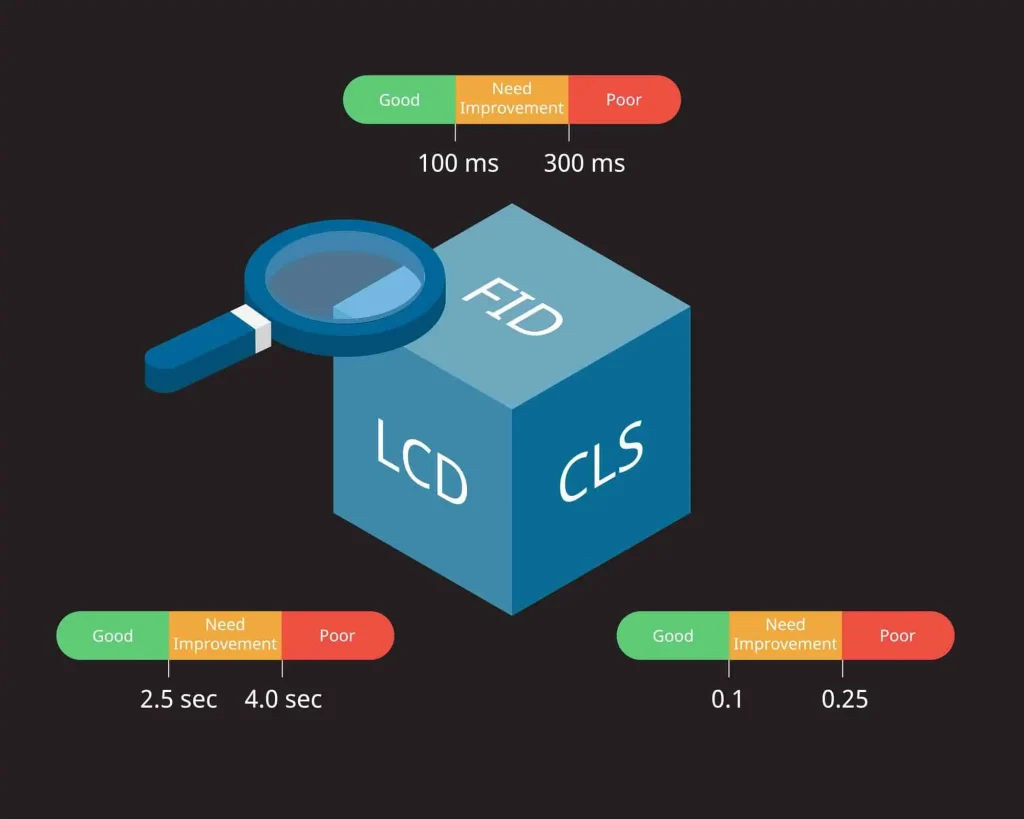
In today’s competitive digital ecosystem, website performance plays a central role in determining user satisfaction and search visibility. Google’s Core Web Vitals have emerged as a critical set of metrics that assess real-world user experience based on loading performance, interactivity, and visual stability. Understanding these metrics is essential not only for technical optimization but also for delivering a more seamless experience to your visitors.
What Are Core Web Vitals?
Core Web Vitals consist of three primary indicators: Largest Contentful Paint (LCP), First Input Delay (FID), and Cumulative Layout Shift (CLS). Each metric reflects a specific aspect of user experience. LCP measures how long it takes for the main content of a page to load, FID evaluates the delay between a user’s first interaction and the browser’s response, and CLS tracks the visual stability of elements on the page. Together, these metrics provide a data-driven lens into how users perceive your site’s performance.
Why Do Core Web Vitals Matter for SEO?
Google has officially integrated Core Web Vitals into its ranking algorithm, signaling a strong emphasis on user experience. A site that scores poorly in these areas is more likely to suffer in search rankings, regardless of content quality. Conversely, websites that deliver faster load times, smoother interactions, and stable layouts stand to gain a competitive edge in search visibility. It’s a shift that encourages site owners to go beyond keywords and backlinks, focusing instead on real, measurable user satisfaction.
How to Measure and Monitor Performance
There are multiple tools available to help webmasters assess their Core Web Vitals, such as Google PageSpeed Insights, Lighthouse, and the Chrome User Experience Report. These tools offer detailed performance breakdowns, including field and lab data. Regular audits using these platforms can help you pinpoint weaknesses and track improvements over time, ensuring that your website remains aligned with Google’s evolving performance standards.
Improving Loading Speed with LCP
To optimize LCP, it’s important to minimize server response times, use efficient caching strategies, and optimize images and video content. Prioritizing critical resources and deferring non-essential scripts can also significantly enhance loading speed. Ensuring that your largest visible elements—often hero images or primary headlines—load quickly will help your site feel responsive and reliable to users.
Enhancing Interactivity through FID
A low FID score can be achieved by reducing JavaScript execution time and limiting the impact of third-party scripts. You should also break long tasks into smaller, asynchronous chunks to prevent blocking the main thread. Sites that react swiftly to user input build trust and reduce frustration, particularly on mobile devices where responsiveness is paramount.
Reducing Layout Shift with CLS Optimization
CLS issues typically arise from dynamic content, such as images or ads, that load without reserved space. Setting explicit size attributes for media elements and avoiding inserting new content above existing content are key practices. A stable layout ensures that users can read and interact with your content without unexpected jumps, contributing to a more enjoyable and predictable browsing experience.
The Broader Impact on User Engagement
Sites that perform well on Core Web Vitals often enjoy lower bounce rates, longer session durations, and higher conversion rates. Performance isn’t just a technical metric—it directly influences how users feel about your brand. In many cases, a slight improvement in load time or layout consistency can lead to measurable gains in engagement and revenue.
Integrating Core Web Vitals into Long-Term Strategy
Optimizing for Core Web Vitals shouldn’t be treated as a one-time task. It requires continuous attention, especially as new content is added, design updates are made, or user behaviors shift. By embedding performance monitoring into your development workflow, you can build a site that adapts to change without compromising user experience or search performance.



